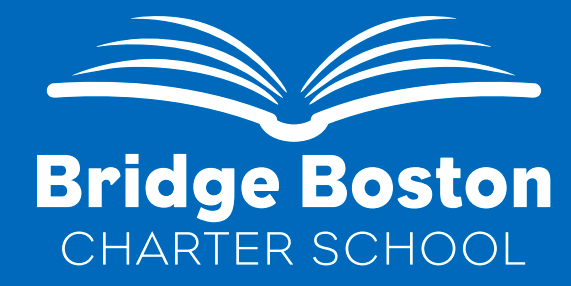Introducing: Pickup Patrol
Beginning Monday, February 26th, Bridge Boston will use Pickup Patrol to communicate with families about dismissal procedures. All families will need to create an account and learn how to use the website ahead of time.
Families will use Pickup Patrol to communicate to school when a child’s plan for dismissal changes. When your child goes home a different way, let us know through PickUp Patrol. For example: a student is leaving early for an appointment, staying after for sports, or being picked up by a friend.
Pickup Patrol streamlines communication directly between our families and Bridge Staff, and allows the front desk to organize dismissal plans with teachers. Pickup Patrol ensures our students safely arrive where they need to be.
Need Support?
BBCS staff is available in-person, over the phone, and via email. Our Director of Operations, Jacori Telfair, will be at school 8am-3pm February 19th-23rd during February Break to help with questions in-person. You can also reach him or the front desk via email or phone below.
User Guide
-
You should receive an email from Pickup Patrol on Friday, February 2nd. In your email from Pickup Patrol, underneath “Important Action Needed,” select “Register by clicking HERE.”
Your username will be the email address the message was sent to. You will be prompted to create a password.
Once the password is set, you will be brought to the Pickup Patrol website. Here you will be given an overview of how to use Pickup Patrol.
-
At the bottom of the screen, select “Default” with the image of the train.
Choose which student you want to edit, and select “update.”
Bridge Boston has uploaded your student’s Default Plan. Please review and select “confirm default plans” at the bottom of the screen.
-
At the bottom of the screen, select “change”.
Select what day you want to change your student’s dismissal plan.
Under “plan,” select the new dismissal procedure.
Under “dates,” you can apply this new plan to several days. For example, if your child will be picked up by a grandparent for a whole week, you can choose all these dates at once in the calendar.
Select “submit.”
You should receive an email confirming the change.
Frequently Asked Questions
-
The email should be coming from pickuppatrol@pickuppatrol.net. The subject line should be “Bridge Boston Charter: It’s Time to Set Up Your Pickup Patrol Account.” Try using these search items.
Check your spam folder.
If there is another email address that Bridge might have on file, check that inbox too.
If you still cannot find the email, reach out to Jacori Telfair.
-
The link in each email only last 48 hours.
In your email from Pickup Patrol, after clicking “Register by clicking HERE”, you can request a new email to be sent.
Follow-up emails will be sent to everyone who has not registered. Each of these emails will have a new link. Be sure to use the most recent link to register.
-
PickUp Patrol is NOT an app — it is a WEBSITE.
You can use the Pickup Patrol website on both computers and mobile devices.
You can save the Pickup Patrol website to your phone’s home screen to look like an app. View Pickup Patrol’s guide here.